Here are some tips for the final project:
1) Narration – Be sure to either read directly from the slides or put your narration in the slide notes. Bottom line, the words you read aloud need to be written somewhere for me to read along for grading. Also, the narration needs to be in your voice… not text-to-voice computer narration.
2) Length – There is no length requirement, but most students come in at about 800 to 1200 words.
3) At least TWO multi-media sources – You can use one image and one video, one graph and one image, one video and one graph, etc. All must be cited both in text and in the bibliography.
4) Your project should be about 75% to 80% YOUR writing with 25% to 30% direct quotes. MOST of the project should be original material written by you, with quotes/ paraphrases to back up your points.
5) Power Point People – Watch file size! There is an upload limit. If your presentation is too big, remove unnecessary backgrounds, make images smaller (either physically smaller or save them at a lower resolution), and videos can be links to videos as opposed to embedding the video itself. Remember, images are for information and content, not for decoration… choose wisely!
6) Web Based Presentation People (Prezi, Powtoons, etc) – You will be submitting a link to your presentation, so be sure it is public.
6) Keep an eye on class next Monday through Wednesday, if I have issue opening your presentation, I will send it back to you or send you a message. ALL presentations must be Windows compatible!
oday’s Tip Of The Day – How to use images and multi-media sources in your presentation!
This is an example of a good chart I could use… click the link and see the chart to the right about pay.
https://www.bls.gov/ooh/personal-care-and-service/animal-care-and-service-workers.htm#tab-5
The slide below (Cobb County School District, 2011) shows one way to insert a chart… always explain the important of the chart and be sure to cite it! See your tools HELP for exactly how to insert it.
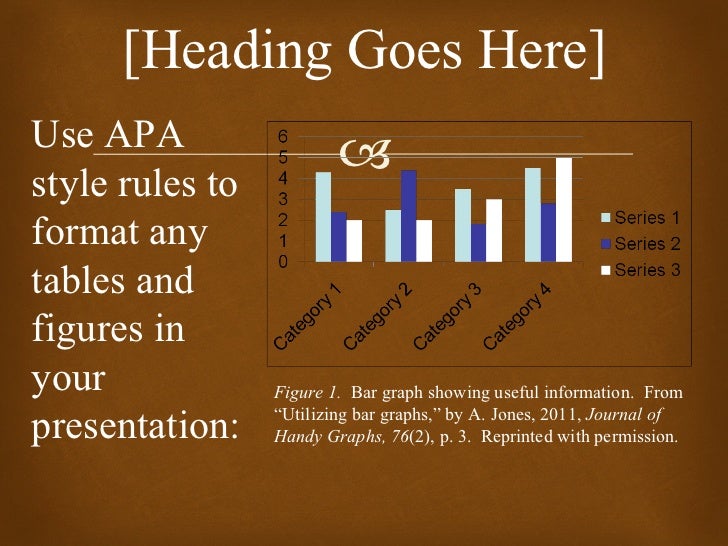
Cobb County School District. (Nov 5, 2011). APA powerpoint template. Slide 5. Retrieved from https://www.slideshare.net/wtidwell/apa-template-powerpoint
THEN be sure to cite it properly! I like Purdue OWL’s website the best… https://owl.english.purdue.edu/owl/section/2/
OR
https://docs.google.com/viewerng/viewer?url=https://owl.english.purdue.edu/media/pdf/20110928111055_949.pdf
Here is the MS support’s information about how to record narration with slide timing.
https://support.office.com/en-us/article/Record-a-slide-show-with-narration-and-slide-timings-0b9502c6-5f6c-40ae-b1e7-e47d8741161c
And for those visual and auditory learners… A You Tube video, too!
https://www.youtube.com/watch?v=QZp3jumnWUg
